Create Api Google e Youtube
To create your API key for enabling Youtube videos in the Custom page feature, follow these steps:
– Go on https://console.developers.google.com
– Login or create a Google account.
– Click on Project and click on Create project
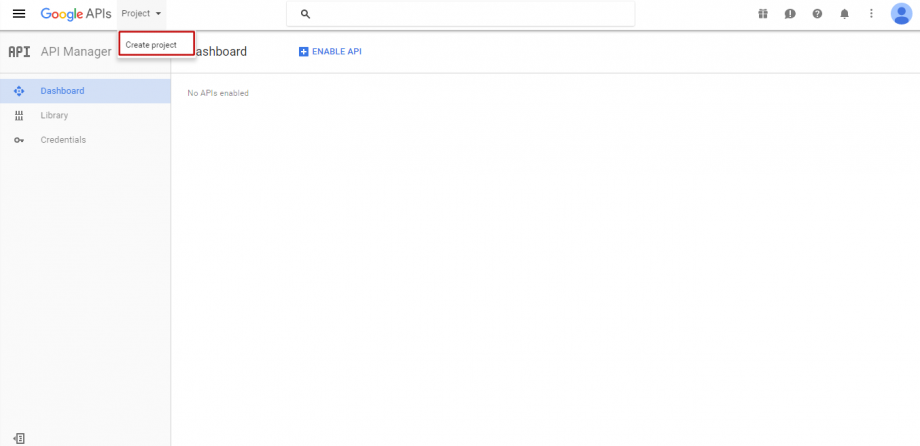
– Create your project
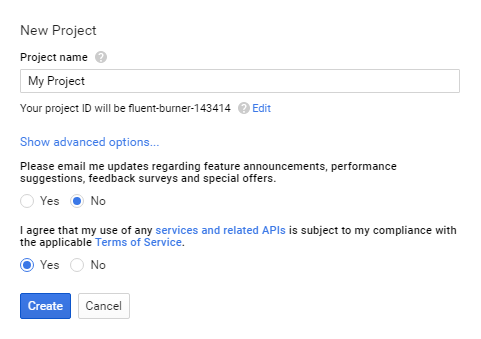
– Select Library on the left menu and add YouTube Data API
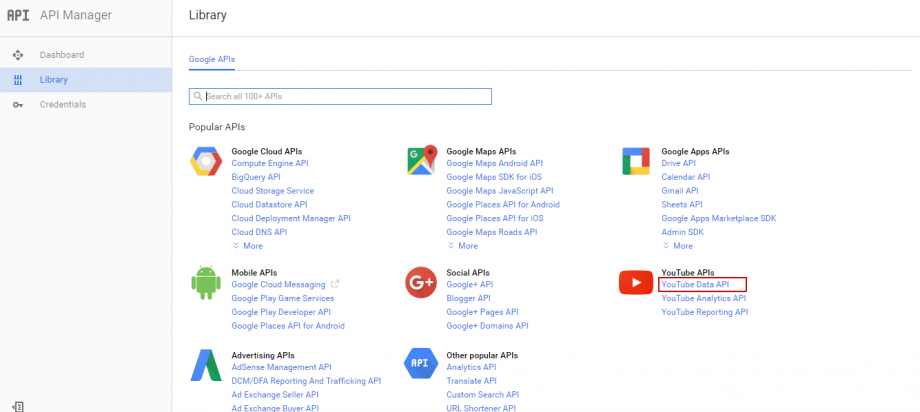
– Click on “Enable”
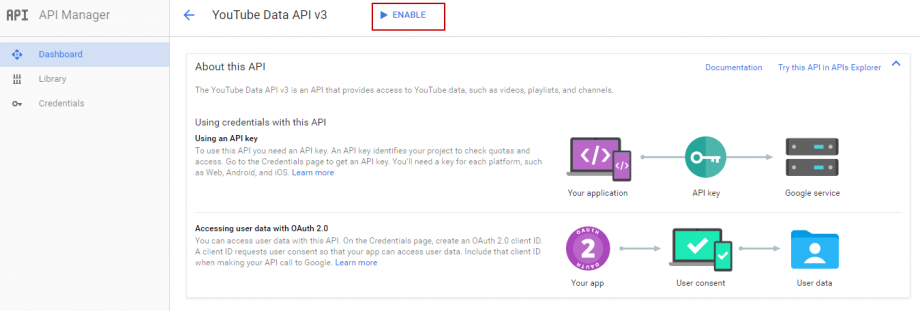
– Then click on “Credentials” on the left menu
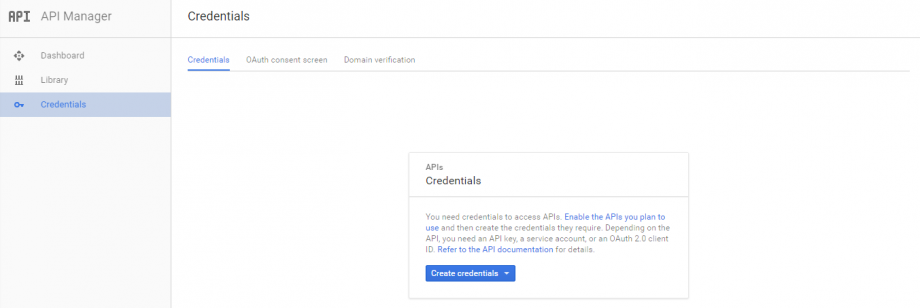
– Click on “create credentials” and then on “API key”
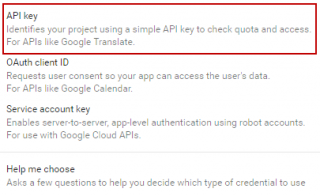
– You obtain your API key for YouTube (do not restrict your key).
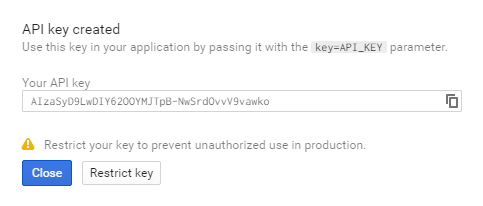
Recommended Posts
Notifiche Push con One Signal
22 Aprile 2024
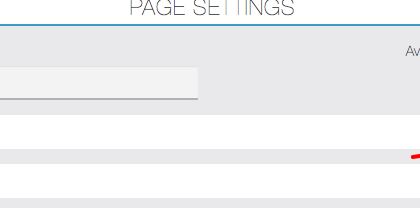
Commerce pro
8 Febbraio 2021
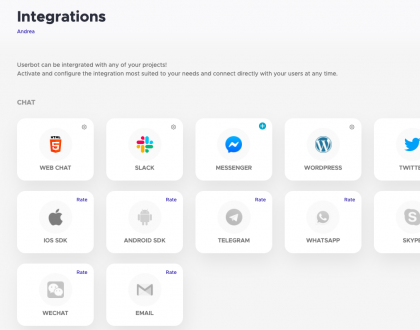
Migabot
31 Gennaio 2021